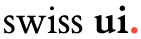In the race to capture the fleeting attention of mobile users, a website’s page speed can be the defining factor between success and failure. As mobile browsing continues to eclipse desktop, the imperative for swift mobile experiences has never been greater. It is keeping pace with user expectations and impressing the algorithms that determine rankings in search engine results pages (SERPs).
Understanding the Role of Page Speed in Mobile SEO

Page speed on mobile devices is important in the overall success of a website in today’s digital landscape. It’s a measure of the user’s perception of how quickly a mobile site becomes usable and interactive. With the widespread adoption of mobile internet usage, leading search engines like Google have adjusted their algorithms to prioritize the mobile experience. This shift to mobile-first indexing reflects an acknowledgment that a majority of users now access the web through their handheld devices.
The importance of mobile page speed in SEO cannot be overstated. Search engines aim to provide the best possible results to their users, which includes the relevance of content and the quality of the experience. Slow-loading sites test modern users’ limited patience, often leading to site abandonment and a tarnished brand reputation. Google and other search engines reward sites with faster loading times by ranking them higher in SERPs—an incentive for businesses to optimize their mobile page speeds.
Enhanced mobile page speed significantly bolsters user engagement. When pages load quickly, users are likely to stay on the site longer, exploring more pages and digesting more content. This positive user behavior is meticulously monitored by search engines as they track engagement metrics. Metrics such as ‘time on site’ become reliable indicators of content quality and relevance, while ‘bounce rate’ speaks to the users’ first impressions and overall satisfaction with the site. A high bounce rate is often interpreted by search engines as a sign that a site’s content is not meeting user needs, which may result in lower search rankings. Low bounce rates and longer durations spent on the site imply content relevancy and value, which can lead to improved SEO rankings.
Optimizing mobile page speed goes beyond improving SERP positioning, it’s about providing users with frictionless, pleasant experiences online. A fast-loading site is a convenience and necessity as users grow increasingly intolerant of wait times. As attention spans shorten and competition grows, the ability to capture and hold user attention through rapid content delivery becomes a fundamental aspect of a site’s design and development strategy. In doing so, businesses can ensure better user engagement, higher conversion rates, and an overall stronger SEO performance that aligns with the criteria set by search engines for an optimum mobile experience.
How to Measure Your Mobile Site’s Speed
In the dynamic world of mobile web design, speed is a currency. To ensure your website is competitive, you first need a precise understanding of its performance. This begins with a robust measurement of your mobile site’s speed. Doing so isn’t just about identifying how long your site takes to load; it’s about understanding the quality of user experience and pinpointing areas where you can improve.
Google’s PageSpeed Insights is a popular tool that serves up a comprehensive analysis of your website’s performance on both mobile and desktop devices. By simply entering your website’s URL, you receive a detailed report that assesses your site against a battery of performance metrics that Google considers important.
Two metrics stand out among the data provided: First Contentful Paint (FCP) and Time to Interactive (TTI). FCP measures the time it takes from the start of the page loading to when any part of the page’s content begins to render on the screen. It offers a preliminary glimpse of your site’s loading responsiveness. \ TTI measures how long it takes for a page to become fully interactive, and ready for user engagement. These metrics provide key insights into the perceived speed of your site.
Alongside these metrics, Google’s PageSpeed Insights offers scores that grade your website on a scale from 0 to 100. The higher the score, the better optimized your site is considered to be. Scores are categorized as Good, Needs Improvement, or Poor, providing a quick snapshot of your site’s performance at a glance.
The tool doesn’t stop there it also dispenses actionable feedback. For every issue detected, it suggests concrete steps you can take to address the bottleneck. This may include advice on how to defer non-critical CSS or JavaScript, optimize images, leverage browser caching, or adjust server response times. This feedback is gold for developers looking to improve their site’s performance as it offers tailored pointers.
PageSpeed Insights is just one of the tools in the webmaster’s toolbox. Others, such as GTmetrix or WebPageTest, complement Google’s insights by offering additional perspectives on performance optimization. GTmetrix, provides reports on detailed timings, waterfall charts displaying the sequence of resource loading, and historical performance data, which can be critical for diagnosing intermittent issues. WebPageTest digs deeper by allowing custom configurations such as testing from different geographical locations or on various mobile devices, reflecting a more accurate user experience for different audiences.
By using these tools to measure your mobile site’s speed, you have a solid foundation for making informed decisions on enhancing performance. The insights drawn enable you to construct a tailored optimization strategy that directly addresses the unique aspects of your website. With a goal of delivering a seamless mobile experience, understanding these performance metrics is an essential step in fine-tuning both user satisfaction and SEO friendliness. Before you invest in aesthetic overhauls or content revamps, ensure you know your site’s page speed inside and out—it’s the bedrock of a compelling and competitive mobile presence.
Strategies for Improving Mobile Page Speed
When it comes to enhancing the speed of your mobile site, several strategies can be implemented that will have a significant impact. Here is an expanded look into some of the most effective tactics:
Optimizing Images: large image files are one of the most common reasons for slow page loads on mobile devices. To combat this issue, start by compressing your images—a process that reduces the file size without a noticeable loss in quality. There are various tools available online for this purpose, such as TinyPNG or ImageOptim.Cnsider adopting modern image formats like WebP, which provides superior compression and quality characteristics compared to traditional formats like JPEG or PNG. Responsive images are also key, serving different image sizes based on the user’s device can save bandwidth and reduce loading times significantly.
Minifying Code: every piece of code adds to the size of your webpage, and therefore to its loading time. By removing unnecessary characters from your site’s code—including white spaces, newline characters, and comments—you can shrink file sizes and speed up page load times without changing the code’s functionality. This process, known as minification, can be achieved manually or by using tools like UglifyJS for JavaScript or CSSNano for CSS.
Eliminating Unnecessary Redirects: while sometimes essential for navigation or when pages have been moved, redirects create additional HTTP requests, leading to increased load times. Minimize the use of redirects whenever possible, and try to use direct links. If you must use redirects, ensure they are server-side redirects (like 301 or 302) rather than client-side ones, as they are processed faster.
Reducing Server Response Time: the time taken for a server to respond to a browser’s request can be a major contributing factor to site speed. To minimize this response time, assess your server’s performance and consider upgrades if necessary. Ensure that your hosting solution is robust enough to handle your traffic volumes seamlessly. Database optimization, using a content delivery network (CDN), and implementing effective caching can also diminish server response times, delivering content to your users more swiftly.
Leveraging Browser Caching: this strategy involves instructing browsers to store key elements of your website, like stylesheets, images, and JavaScript files, so they don’t have to be reloaded with every visit. This is especially effective for repeat visitors, as it can significantly reduce load times and server bandwidth usage. The use of caching is controlled by the cache-control headers your server sends with your files; configuring these properly is essential for effective caching.
Deferring Non-Essential Resources: some elements on your website might not be needed immediately when a user visits a page—for instance, JavaScript files that run functionality not required until after the initial page load. By deferring the loading of such non-essential resources, you can ensure that they don’t slow down the most critical content. Tools like JavaScript’s ‘async’ and ‘defer’ attributes can strategically control the loading of scripts to improve page-load times.